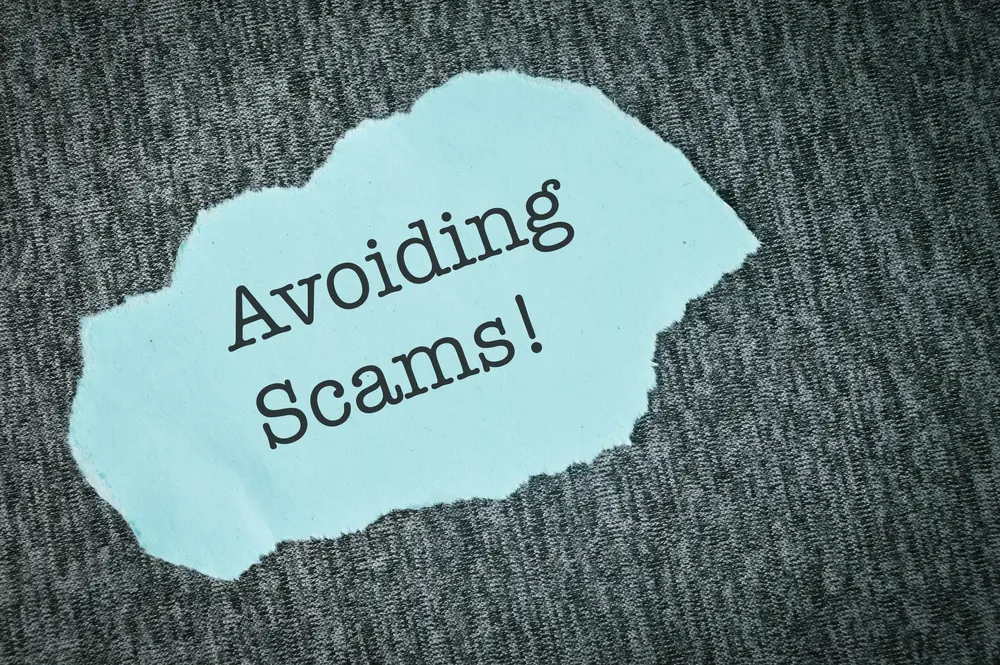Your home studio – whether it’s a corner of your apartment decked out with a mic and camera, or a dedicated room with mixing boards and editing rigs – is where the magic happens. It’s also filled with expensive gear, valuable data, and often, a direct line into your online presence. Protecting a home studio setup isn’t just about cyber defense; it’s about physical security, digital privacy, and operational continuity. As a creator, you want to focus on content, not worry about someone nicking your camera or a power surge frying your work. In this section, we’ll cover practical steps to secure the space and the tech in your home studio. No fluff – just real-world advice from locking doors to avoiding malware in your production software.
Physical Security: Don’t Overlook the Basics
We live in a digital world, but physical threats are very real. If an intruder can walk out with your laptop or recording equipment, all your cybersecurity measures might not save you. Likewise, accidents or snooping eyes can pose risks. Here’s how to fortify your physical studio:
- Secure Entry Points: Ensure doors and windows of your home studio are lockable. This sounds obvious, but in the comfort of home, we get lax. If you’re in a rented room or shared house, consider a lock for the room where your gear is. When you’re not home, that door stays locked. Simple devices like door/window sensors or smart cams can alert you to unauthorized access. Something as small as a webcam cover or a lock on a filing cabinet can prevent someone from casually observing or grabbing sensitive info. As the Cyber Security Review notes, securing the physical environment is absolutely essential – locked doors, closed windows, and no easy access points for criminals. Treat your home studio like an office or storefront when it comes to locking up.
- Protect Against Environmental Hazards: This might not be “security” in the traditional sense, but protecting your gear from fire, flood, or power surges is vital to your continuity. Use a good surge protector or UPS (battery backup) for your computer and critical electronics – it’ll smooth out power spikes and give you time to shut down properly if power fails, preventing data corruption. Keep beverages away from your laptop and mixers (we all slip on this, but one coffee spill can equal catastrophe). If you’re in a flood-prone area (even a bad spill or a pet incident), an elevated platform for your tower PC or external drives could save them. Think of this as part of security – you’re securing the availability of your equipment.
- Inventory and Mark Your Gear: Keep a list of your important equipment (with serial numbers). In case of theft, this helps police and insurance. For smaller items, consider an asset tag or even a subtle mark. It won’t prevent theft, but it can help in recovery and serve as proof that an item is yours. Also, storing this inventory (with receipts if possible) in a safe place will expedite any claims or replacements.
- Privacy for On-Camera Work: If you film in your studio, be mindful of what’s visible. Check your background for things like whiteboards with ideas, addresses on mail lying around, or even the Wi-Fi password on a sticky note (it happens!). There have been cases where streamers inadvertently leaked personal info by something visible on a shelf. A quick scan of your set before going live or hitting record can prevent unintentional data leaks. Some creators even use a “studio mode” for their computers – a separate login profile that hides sensitive files and disables on-screen notifications (so a private email doesn’t pop up mid-stream).
Digital Security in the Studio: Devices and Software
Your studio likely hosts a main production computer, maybe a laptop, possibly specialized equipment like a NAS, a streaming device, or smart speakers. Securing these digital workhorses is crucial:
- Keep Studio Computers Clean and Updated: This is similar to the laptop advice earlier, but with a twist: your production machine might be a powerhouse PC or Mac with lots of specialized software. Keep its OS and software updated (though you might delay an update until you finish a critical project, just to avoid any update hiccups – balance is key). Malware on a production PC can not only steal data but also wreck your projects. Imagine a virus corrupting your project files or a ransomware locking up your video library. Regular updates and good antivirus (with real-time protection) act as your first line of defense. If possible, don’t use your editing rig for general web browsing or email, which reduces exposure. Use a separate device for day-to-day internet stuff, and keep the studio PC more isolated and focused on work.
- Beware of Pirated Software and Plugins: Creatives often need expensive software. It’s tempting to use cracked versions to save money, but this is extremely risky. Not only is it illegal and unethical (which matters for your professional reputation), but pirated software often contains malicious code. According to IDC research, organizations using pirated software have a 29% chance of encountering malware. Those odds are terrible. Malware hidden in a cracked plugin could silently steal your art files or keystrokes. It’s not worth it. Use legitimate software or find free/open-source alternatives. Your security and peace of mind are part of the cost of doing business. Plus, using licensed software means you get updates (which often patch vulnerabilities). If you absolutely are cash-strapped, many big software firms offer discounts for small businesses or creators, or you can stick to reputable free tools until you can afford the license. The bottom line: don’t let a “free” crack cost you your whole system or creative portfolio.
- Dedicated Accounts and Profiles: If multiple people use the studio (say you have a partner or you occasionally hire a contract editor who uses your system), give them separate limited accounts to log in. Don’t share your admin account. This way, their activities or any accident on their side doesn’t affect your profile. Also, you can easily disable that account later if needed. Even for yourself, it might make sense to have a separate Windows/Mac user profile for “Studio Work” with only necessary software, and another for general use – this can reduce the chance of cross-contamination (you won’t accidentally download a game mod into your work environment, for example).
- Secure Your Network for Studio Gear: If your studio has its own router or you have IoT devices like smart lights or security cams specifically for your studio, treat them with the segmentation advice from earlier. Also ensure your Wi-Fi (especially if you live-stream from your studio) is robustly secured (WPA2 or WPA3 encryption with a strong password). You wouldn’t want someone in the vicinity to snoop or hijack your stream by exploiting a weak Wi-Fi password. If you use any remote access (like TeamViewer or VNC to access your studio PC from outside), protect it with strong passwords and 2FA if available, and only activate it when needed.
Operational Continuity: Keeping the Show Running
Protecting your home studio isn’t just about stopping bad guys – it’s also about making sure you can keep working even if something goes wrong.
- Power Backup Plan: We touched on UPS battery backups. If you record audio or video, a sudden outage can not only ruin a take but possibly damage files. A UPS gives you a buffer. Moreover, if you’re doing live content, consider a backup internet source (like a mobile hotspot) if your main broadband is unreliable. That way a net outage doesn’t kill your live session – you can failover to 4G/5G temporarily.
- Redundancy for Critical Gear: Do you have a second camera or an older microphone as backup if your main one fails? It might not be as good, but having a spare can save a production in a pinch. Same for your PC: maybe keep that old laptop around just in case – it could render a simple edit or at least allow communication with clients if the main PC dies. Planning these contingencies is part of security – it secures your ability to deliver on your commitments.
- Backups of Data (Local and Cloud): This overlaps with the backup strategy we’ll discuss later, but ensure that the projects you do in your home studio are being backed up. Use external drives or a NAS for local backup, and perhaps a cloud service as well for off-site. Creative work can be massive in file size, so figure out a workflow that gets at least your final outputs and critical project files backed up (maybe cloud for final renders and project files, local RAID storage for all footage, etc.). The 3-2-1 backup rule (3 copies, 2 different media, 1 off-site) absolutely applies to studios. Many creators have learned the hard way that losing a week of editing work is not just a data loss – it’s lost time you can’t bill or content you can’t recreate the same way.
- Secure Collaboration: If others come into your home studio for collaborations (a co-host, a camera person, etc.), set some ground rules. For instance, have a dedicated guest Wi-Fi for them if they need internet (so they’re not on your primary network). If they need to transfer files to your system, prefer using a known cloud folder or a freshly scanned USB drive rather than plugging their laptop into yours directly. It’s not about distrusting friends – it’s just minimizing risk of cross-infection if their device unknowingly has an issue.
Mind Your Privacy and Reputation
In a home studio, the personal and professional intersect. Be mindful of:
- What smart assistants might overhear: If you have an Alexa or Google Home in your studio, remember it’s theoretically always listening for the trigger word. There were cases of private conversations being recorded or leaked due to these devices malfunctioning. You might mute or unplug them during sensitive meetings or recording sessions.
- Who else is on camera or mic: If you do live sessions, ensure no family member or roommate inadvertently walks into a live stream (if they don’t want to be seen). This can be a safety concern (for example, your child’s identity/privacy).
- Data handling: You might be privy to client data or unreleased content in your work. Keep those secure. Don’t leave a hard drive with a client’s video footage on the couch where a visitor could pick it up. Use encryption on archives especially if you store client projects long-term.
Ethically, handling client or sensitive data means you take precautions to not leak or misuse it. For example, if you filmed a confidential product prototype for a client, ensure that footage is locked down and not even accessible on a device that others in the home might casually use.
Lastly, consider insurance for your home studio. This isn’t a security measure per se, but it’s a safety net. There are insurance policies for home businesses that cover equipment and even business interruption. So if the worst happens – say a burglary or fire – you can recover financially and get back to creating. It pairs with security: you reduce risk, but also ensure you’re not devastated if something slips through.
Further Learning: If you want to explore more, look into resources on workplace safety for home offices and privacy for content creators. Platforms like YouTube have creator-specific security tips (often around account security and avoiding doxxing). Additionally, consider joining creator communities – many YouTubers and streamers share their experiences with swatting, doxxing, and equipment theft, and how they mitigated those issues. Their lessons can inform how you secure your own space.
Tags: Physical Security
Category: Security Guides