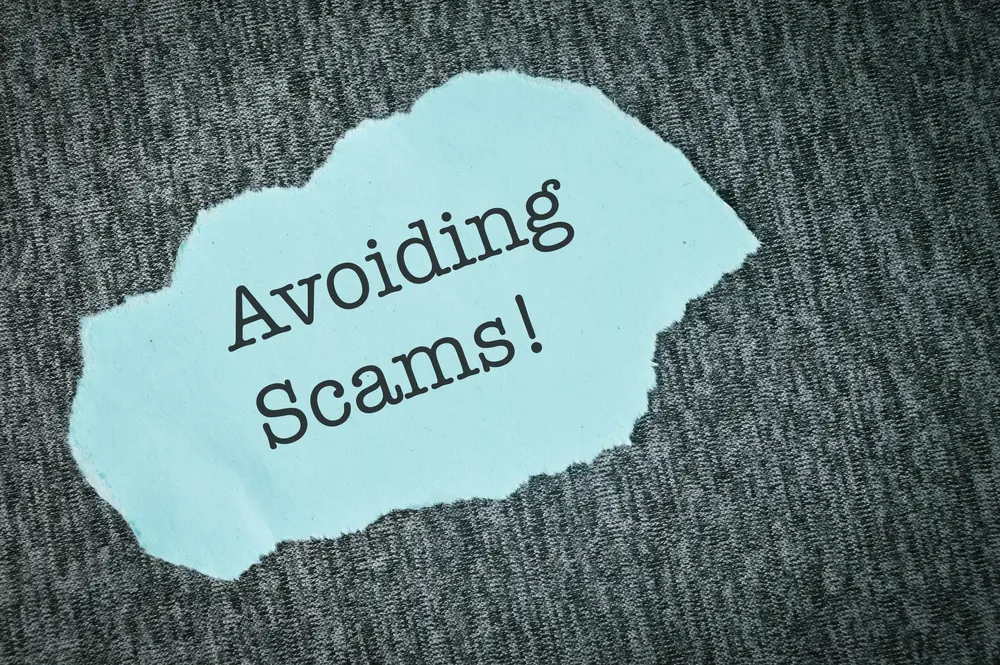As a freelancer or small creative team, you are your own IT department, security team, and crisis manager. When digital disasters strike—whether malware infections, account breaches, or device theft—having a predefined plan can mean the difference between a minor inconvenience and a business-threatening crisis.
This guide will help you create a simple yet effective incident response plan tailored to freelancers and small teams, with practical tools and approaches that require minimal technical expertise.
1. Why Freelancers Need an Incident Response Plan
The Stakes Are High: For independent professionals, digital incidents can be especially devastating:
- Financial Impact: According to small business security surveys, the average cost of a cybersecurity incident for a small business is $25,000-$50,000—potentially devastating for a freelancer.
- Reputation Risk: When client work is compromised or deadlines missed due to technical emergencies, your professional reputation suffers.
- Recovery Time: Without a plan, incidents take 2-3 times longer to resolve, directly impacting your billable hours and project timelines.
- Client Confidence: How you handle a security incident can either reassure clients or permanently damage relationships.
The Misconception: Many freelancers believe incident response is only for large companies. In reality, smaller operations often face greater proportional impact from security incidents because they lack established recovery processes.
The Reality Check: Studies show that over 60% of small businesses that experience a significant data breach without a recovery plan close within six months. For freelancers, this translates to lost clients and income opportunities.
2. Your One-Page Incident Response Plan
A comprehensive incident response plan doesn’t need to be complicated. The following template can be customized and kept as a single page for quick reference during emergencies.
Essential Plan Components
Contact Information Section
EMERGENCY CONTACTS
Technical Support: [Your go-to tech person/service] – [Phone/Email]
Financial: [Bank fraud line] – [Phone]
Insurance: [Cyber insurance contact if applicable] – [Phone/Policy #]
Cloud Services: [Critical service support lines]
– Email Provider: [Support contact]
– Cloud Storage: [Support contact]
– Website Host: [Support contact]
Client Emergency Contact: [Who to notify if client work is affected]
Incident Type: Device Theft/Loss
DEVICE THEFT/LOSS RESPONSE
1. Activate remote tracking/wiping: [Instructions for your device]
□ For Apple: icloud.com/find (Apple ID: hint_to_remember)
□ For Windows: account.microsoft.com/devices
□ For Android: android.com/find
2. Change critical passwords IMMEDIATELY (in this order):
□ Email accounts
□ Cloud storage
□ Financial accounts
□ Client portals
3. File police report: [Local non-emergency number]
□ Request case number for insurance purposes
4. Notify affected clients:
□ Use template email: [Location of template]
□ Specify what data might be compromised
□ Explain containment measures taken
Incident Type: Malware/Ransomware
MALWARE/RANSOMWARE RESPONSE
1. DISCONNECT from internet immediately (pull ethernet/turn off Wi-Fi)
□ Do NOT shut down if ransomware detected (may worsen encryption)
2. Document the issue:
□ Take photos of error messages
□ Note what happened immediately before
3. Boot from rescue media:
□ Rescue USB location: [Where you keep it]
□ Boot instructions: [Basic steps for your computer]
4. Data recovery options:
□ Primary backup: [Location/access instructions]
□ Cloud backup: [Service name/login hint]
□ Local backup: [Location]
5. If professional help needed:
□ Preferred tech support: [Contact]
□ Alternative support: [Contact]
Incident Type: Account Compromise
ACCOUNT COMPROMISE RESPONSE
1. Access account recovery:
□ Email: [Recovery page URL]
□ Social media: [Recovery page URLs]
□ Cloud services: [Recovery page URLs]
2. Check for unauthorized changes:
□ Review account settings
□ Check for unknown apps with permissions
□ Review recent content/communications
3. Change passwords across services:
□ Use password manager’s password generator
□ Enable 2FA on all recovered accounts
4. Notify connections if necessary:
□ If social compromised: Post on alternate platform
□ If email compromised: Notify key contacts via phone/text
Recovery & Documentation
AFTER THE INCIDENT
1. Document what happened:
□ Date/time of incident and discovery
□ Actions taken and results
□ What worked/didn’t work
2. Identify prevention opportunities:
□ What could have prevented this?
□ What additional tools/training needed?
3. Update this plan with lessons learned
4. Schedule follow-up security check (1 week later)
3. Running Practice Drills: Tabletop Exercises
Incident response experts know that plans are only effective if you’ve practiced them. “Tabletop exercises” are simple practice sessions where you mentally work through scenarios without actually experiencing them.
How to Run a Personal Tabletop Exercise (15-30 minutes)
Step 1: Choose a Scenario Pick one of these common freelancer emergencies:
- Your primary work laptop is stolen from a café
- You discover ransomware has encrypted your project files
- You can’t log into your main professional email account
- A client reports receiving suspicious emails from “you”
Step 2: Set the Stage Establish the context to make it realistic:
- When and where does this happen?
- What projects are active?
- What devices/accounts are involved?
- What’s your immediate deadline pressure?
Step 3: Work Through Your Response Using your incident response plan:
- Identify your first three actions
- Locate necessary contact information and tools
- Practice explaining the situation to a client or support person
- Determine how you would confirm the incident is resolved
Step 4: Identify Gaps After working through the scenario, ask yourself:
- What information was missing from my plan?
- Which steps were unclear or difficult?
- What tools did I wish I had prepared?
- How would this affect my client deliverables?
Example Mini-Drill:
Scenario: You receive an email alert that your cloud storage account was accessed from an unrecognized device in another country.
- First action: Check if you can still log in to the account
- Second action: If accessible, review recently modified files
- Third action: Change password and enable 2FA if not already active
- Fourth action: Check if synced files on your computer are intact
Gap identified: You realize you don’t have the support contact for your cloud storage saved in your plan
Team Drill Variation: If you work with others, take turns presenting scenarios and walking through responses together. This builds shared understanding of roles and responsibilities during an incident.
4. Essential Recovery Tools Every Freelancer Needs
The right tools, prepared in advance, can dramatically reduce recovery time during an incident.
Emergency Access Kit
Create a physical folder containing:
- Printed copy of your incident response plan
- Recovery codes for critical accounts
- Backup 2FA authentication methods
- List of software license keys
- Emergency contact information
Store this kit in a secure location separate from your main work area.
Password Manager with Emergency Access
A password manager isn’t just for convenience—it’s a recovery tool:
- Maintains access to your accounts even if primary device is lost
- Provides secure password generation for quick account resets
- Offers emergency access features for trusted contacts
- Syncs across multiple devices for redundancy
Setup Priority: Configure your password manager’s emergency recovery options before you face an incident.
5. Post-Incident Analysis: Learning From Experience
After successfully navigating an incident, take time to improve your preparedness for the future:
Conduct a Personal After-Action Review
Ask yourself these questions:
- What exactly happened and why?
- How effective was my response plan?
- Which tools or information were missing?
- How was client work impacted?
- What can I change to prevent similar incidents?
Update Your Security Posture
Based on the incident, consider:
- Additional security tools or services needed
- New routine security practices to adopt
- Changes to your backup strategy
- Improvements to your incident response plan
Document for Future Reference
Create a brief summary of:
- Incident details and timeline
- Actions taken and their effectiveness
- Lessons learned
- Changes implemented as a result
This documentation becomes valuable if you face similar issues in the future.
6. Client Communication During Incidents
How you communicate with clients during security incidents can preserve relationships even through disruptions:
Sample Client Notification Template
Subject: Important Update Regarding [Project Name]
Dear [Client Name],
I wanted to immediately inform you that I’m currently addressing a [brief description of incident] that has affected my work systems. I’ve implemented my security response plan and am taking all necessary steps to resolve this situation.
Current Status:
• [Brief explanation of what happened]
• [Impact on their specific project]
• [Actions already taken]
Timeline and Next Steps:
• [Expected resolution timeframe]
• [How you’ll proceed with their work]
• [When they’ll receive the next update]
Please be assured that [reassurance about their data/project if applicable]. Your project remains my priority, and I’m committed to minimizing any disruption.
If you have any immediate questions, please contact me at [alternative contact method if your primary is compromised].
Thank you for your understanding,
[Your Name]
Communication Best Practices
- Be prompt: Notify affected clients before they discover issues themselves
- Be specific: Explain exactly what happened and how it affects them
- Be solutions-focused: Emphasize your response plan and recovery steps
- Follow up: Send an “all clear” message when the incident is resolved
7. Building Long-term Resilience
Beyond immediate incident response, consider these practices to strengthen your overall security posture:
Regular Security Maintenance Schedule
| Timeframe | Activity |
| Weekly | Update software and operating systems |
| Monthly | Run full system security scan |
| Quarterly | Test restore from backups |
| Semi-annually | Review and update incident response plan |
| Annually | Replace/update rescue media and tools |
Prevention-Focused Habits
- Maintain separate devices for work and personal use when possible
- Use unique passwords for every service (via password manager)
- Enable 2FA on all professional accounts
- Be cautious with email attachments and links
- Keep operating systems and applications updated
Professional Development
Consider investing in:
- Basic cybersecurity training for freelancers
- Membership in professional communities that share security best practices
- Cyber insurance for your freelance business
Taking Action Today
Start building your incident response readiness with these three steps:
- Create your one-page plan using the template in Section 2
- Prepare a rescue USB drive from one of the recommended tools
- Schedule your first tabletop exercise for next week
Remember: The goal isn’t to become a security expert—it’s to ensure that when (not if) something goes wrong, you have clear steps to follow rather than panic to manage.
By investing a few hours now in preparedness, you protect not just your devices, but your client relationships, reputation, and livelihood.
Further Resources:
- SANS Incident Handler’s Handbook (simplified version available for small businesses)
- FTC’s Cybersecurity Resources for Small Businesses
- r/cybersecurity and r/freelance communities for peer support and experiences
Tags: Incident Response
Category: Security Guides