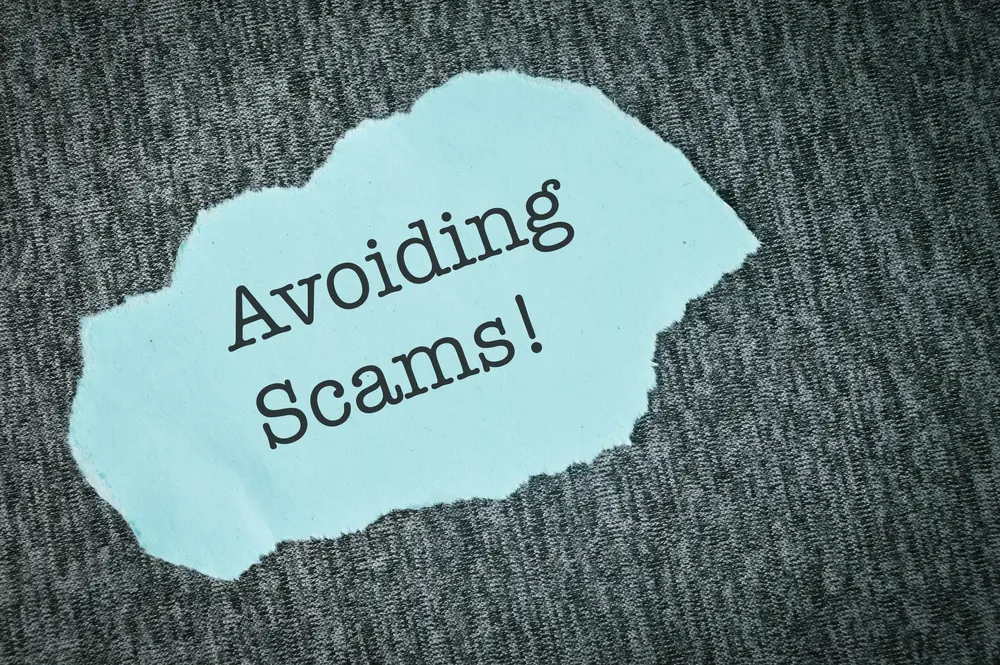Your laptop isn’t just a device—it’s your creative studio, your client communication hub, and your business headquarters. This guide will walk you through five essential security practices that protect your most valuable professional tool without requiring an IT degree.
1. Encrypt Your Drive: Your Digital Safety Net
The Risk: Over 2 million laptops are stolen annually in the U.S., resulting in approximately $7 billion in data losses—far exceeding the hardware value. More than half of major data breaches stem from lost or stolen unencrypted devices.
The Solution: Enable full-disk encryption on your laptop.
How to Implement:
- On Mac: Go to System Settings > Privacy & Security > FileVault > Turn On
- On Windows Pro/Enterprise: Search for “BitLocker” in the Start menu and enable it
- On Windows Home: Check if Device Encryption is available in System Settings > Privacy & Security
Why It Matters: Encryption transforms your data into unreadable code that requires your password to unlock. If your laptop is lost or stolen, thieves can’t access your files even if they remove the hard drive.
Pro Tip: Store your recovery key in a secure password manager or print it and keep it in a safe place—never store it unprotected on another device.
2. Keep Software Updated: Close the Digital Doors
The Reality: Nearly 60% of security breaches exploit unpatched vulnerabilities—weaknesses that already have fixes available.
The Solution: Enable automatic updates for your operating system and applications.
How to Implement:
- On Mac: Go to System Settings > General > Software Update > Automatic Updates
- On Windows: Go to Settings > Windows Update > Advanced options
- For Applications: Enable auto-updates in each app’s preferences/settings menu
Why It Matters: Software updates don’t just add features—they patch security holes. Each delay in updating creates an opportunity for attackers to exploit known vulnerabilities.
Freelancer Benefit: Staying updated means fewer interruptions from malware and more reliable tools for your work.
3. Run Only Trusted Applications: Quality Over Quantity
The Challenge: As a creative professional, you likely experiment with various tools, but each untrusted application is a potential security risk.
The Solution: Adopt an “application allow-listing” mindset by carefully curating what runs on your system.
Best Practices:
- Download software only from official sources (vendor websites, Apple App Store, Microsoft Store)
- Keep built-in protections active (macOS Gatekeeper, Windows SmartScreen)
- Research any niche tools before installing—check reviews and verify authenticity
- Avoid pirated software—it’s not just illegal, it’s a common malware vector
Why It Matters: A single malicious application can compromise everything on your laptop. By being selective about what you install, you dramatically reduce your risk profile.
Added Benefit: A leaner application library often results in better system performance and fewer compatibility issues.
4. Basic System Hardening: Simple Tweaks for Maximum Protection
Small configuration changes can significantly enhance your security posture:
Use a Standard User Account for Daily Work
- Create an administrator account for installations and system changes
- Use a standard (non-admin) account for your daily work
- This prevents malware from making system-wide changes without your explicit permission
Enable Your Firewall
- On Mac: System Settings > Network > Firewall
- On Windows: Settings > Privacy & Security > Windows Security > Firewall & network protection
Set Automatic Screen Lock
- Configure your laptop to lock after 2-5 minutes of inactivity
- On Mac: System Settings > Lock Screen
- On Windows: Settings > Accounts > Sign-in options
Be Cautious with Peripherals
- Never plug in unknown USB drives
- Be wary of borrowing chargers or dongles from strangers
- Consider USB data blockers for charging in public places
5. Advanced Protection: Beyond the Basics
These additional measures provide extra layers of security for the security-conscious freelancer:
Password Management
- Use a reputable password manager to generate and store strong, unique passwords
- Popular options include 1Password, Bitwarden, and LastPass
- This prevents password reuse across services and enables more complex passwords
Multi-Factor Authentication (MFA)
- Enable MFA on all accounts that support it, especially email and cloud storage
- Use authenticator apps rather than SMS when possible
- This ensures that even if your password is compromised, your accounts remain protected
Secure Your Internet Connection
- Use a VPN when connecting to public Wi-Fi
- Consider always-on VPN services with automatic connection features
- This encrypts your internet traffic, protecting your work even on untrusted networks
Regular Backups
- Follow the 3-2-1 backup rule: 3 copies, 2 different media types, 1 offsite
- Automate backups to ensure consistency
- Test restores periodically to verify backup integrity
- This ensures that even if security measures fail, your work remains recoverable
The Payoff: A Laptop That Has Your Back
By implementing these security measures, you’re not just protecting a device—you’re safeguarding your freelance business. The benefits include:
- Peace of mind knowing client data and personal information remain private
- Professional credibility with clients who value data security
- Reduced downtime from security incidents
- Freedom to work from anywhere without excessive worry
The beauty of these practices is that most require only initial setup followed by minimal maintenance. Once established, they work quietly in the background, protecting your creative work and business operations.
Taking Action: Choose one security measure from this guide to implement today. Once that’s comfortable, add another. Building security habits incrementally leads to better long-term protection without overwhelming you.
Further Learning: For more advanced guidance, explore resources like the CIS Benchmarks or your operating system’s security documentation. Consider joining freelancer communities where security best practices are regularly discussed and updated.
Remember: In today’s digital landscape, good security isn’t optional—it’s an essential part of professional responsibility.
Tags: Endpoint Security
Category: Security Guides